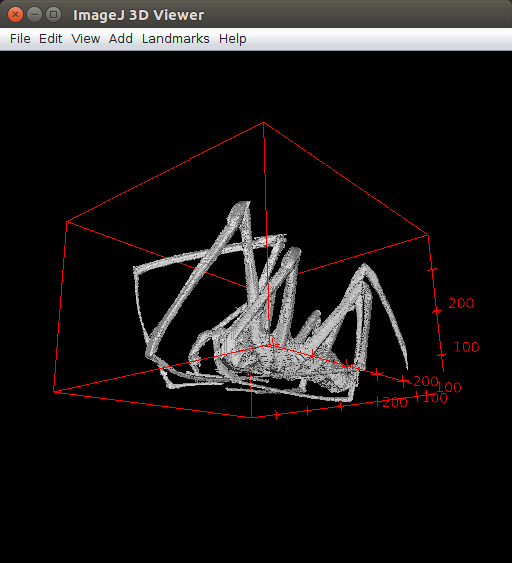3D-print a tomographic scan of a spider
13 Dec 2017We obtained a 3D data set of a spider and wanted to make a gift for an arachnophobic friend. Since we have access to a Form 2 3D printer we wanted to make a 3D print of the data set.
To do so, we did the following steps:
- The size of the data set was reduced by binning it 2-fold with Fiji (e.g. half the image size in each of the x, y and z directions).
- We binarized the data set to extract the spider from the background, smoothed the binarized image and binarized again to get rid of small noise present in the image. After this, we had a 141 MB big TIFF stack with the size of 612x612x395 pixels.
- By using the 3D Objects Counter (also in Fiji) we extracted the biggest object in the data set, which corresponds to only the spider, discarding noise objects still present in the data set.
- We then viewed the data set as surface in the 3D Viewer of Fiji, which gave us the result shown in the first picture below.
- The 3D Viewer of Fiji can then be used to save the thresholded spider as STL file ready for printing with a 3D printer (File > Export surfaces > STL (binary)). This gave us a 74 MB big STL file (which is quite huge compared to the other STL files we usually print).
- This STL file was then printed in 3D and spray painted to result in the gift shown in the second image below (ball point pen shown in the background for scale).